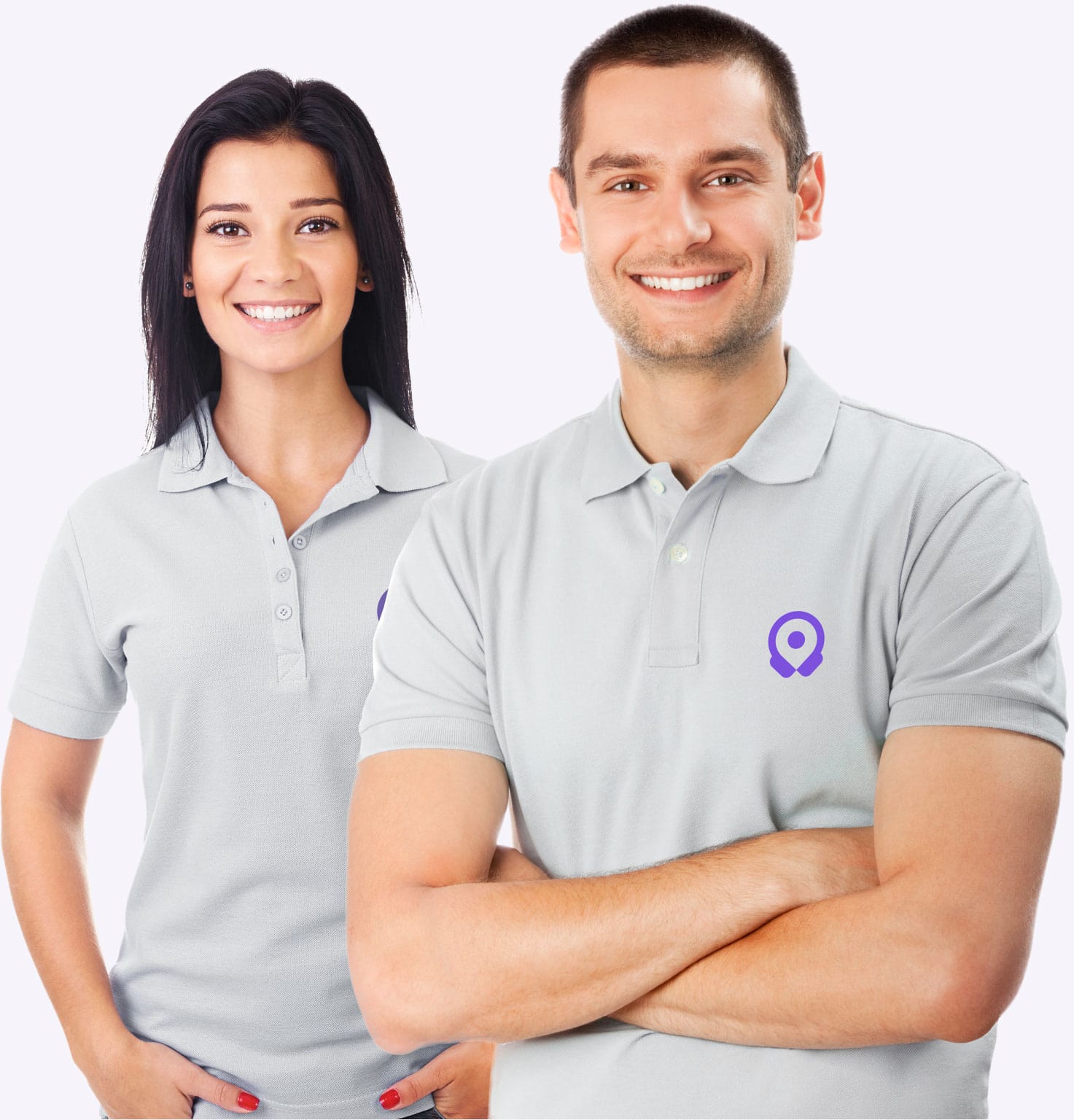How to use Museum Guide?
Once you open museum guide by clicking the museum name on the discover screen, a home screen for the museum welcomes you.
- To access the interactive indoor map click the floor plan
- To dial object audio-guide code click keypad.
- To search exhibits, rooms, collections, themes and many more within the museum content click magnifying glass icon.
- To report an issue, click More Options Icon (three dots) and then report.
- To share the app, click More Options Icon (three dots) and then share.
Essentials Section
If you only have limited time and would like to discover the most important information first, check the essentials section. Essentials section includes tours for the museum in generally and based on collections.
Themes Section
You can personalise your way through the museums with cover with our themed routes.
Take your time to discover our curated themes and our storytellers' tours based on your interests.
Do not forget to check Must-see section to access more content and filtering options.